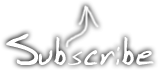Plastik - Reaktor FM synth
January 23rd, 2010
Plastik is an FM synth (or more accurately phase modulation synth) inspired by the Yamaha OPL chips found in Ad Lib and Sound Blaster soundcards in the 80’s and 90’s, renowned for its plastic sound. It should be noted, however, that even though Plastik was made to produce the same overall qualities as the OPL chips, and even has some of its unique features (the waveforms, the fixed vibrato and tremolo frequencies) it makes no claim whatsoever to be a complete or accurate OPL emulator.
Plastik is still work in progress, so if you find something that’s wrong with it, or you have a feature request, feel free to contact me. (Leave a comment or fetch my e-mail address from the bottom of the page.)
(Not yet) frequently asked questions
Q: .ism?
A: .ism is the file extension for Reaktor instruments. You need Native Instruments Reaktor in order to try Plastik.
Q: How does the signal routing work?
A: There are four FM operators connected in cascade. Operator 1 can modulate operator 2 can modulate operator 3 can modulate operator 4. This is controlled by the PhM->x switch. Apart from that, each operator can also be broken out to the summing bus.
Q: Why doesn’t it sound like an OPL chip?
A: Because it isn’t an OPL chip. (And doesn’t aim to sound exactly like one. It’s an OPL inspired synth, not an OPL emulator)
Q: Dude, where are the filters??
A: There are no filters, use FM to shape the sound. (Or add a filter of your choice, this is Reaktor after all.)
Q: Why is it so ugly?
A: I will add a fancy schmancy skin for 1.1.
Q: Why an instrument (.ism) instead of ensemble? (.ens)
A: If everything needed to run the synth is already in the instrument why distribute an ensemble which is basically just another container in that case…?
Reaktor oscilloscope showing the Youscope demo
August 23rd, 2007I recently saw this wonderful wild demo, (Youscope by tvt) consisting of an audio file being fed into an oscilloscope. (If you don’t know what a wild demo, or even just a demo is, I suggest you read up on the demo scene. No further explanation of these concepts will be given here)
I decided to build my own oscilloscope in NI Reaktor and try it out. The result was not really satisfactory. For one thing, the blur works different on an analogue oscilloscope compared to how Reaktor’s blur is working. Also, Reaktor was not meant to work as a X-Y-oscilloscope. (However, displaying a graph with t on the x axis works fine)
The first video is the original video recorded by tvt, where the demo plays on an analogue oscilloscope. The second one is my Reaktor oscilloscope.
For those of you who are into Reaktor there are two things that you might be curious about. The first thing is what the wires to the sound output are and why they are there. Well, appearently, Reaktor refuses to unless evaluate the value from the sound input unless there are wires that also leads the events to a sound output. (This probably has to do with saving CPU cycles) I also put a multiplier that multiplies by zero to silence the sound, while still letting audio events through.
The other thing is the two things inside the structure that I move the cursor over. These are simply inverters. Because of my sound card (Or the way Reaktor plots data) the image got flipped both horizontally and vertically, and the inverters flip the image so the text in becomes readable.
The little thing in the end of my video is not from the demo actually, but from Herbert Weixelbaum’s Tanzmusik (From the 8-bit operators Kraftwerk tribute) which I though looked good in X-Y-mode. (;
![You suck at protoshop. No, you [i]really[/i] oo.](http://blog.gg8.se/images/you-suck-at-photoshop-you-really-do-your-awful.png)