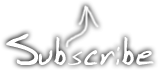Syncing monotribe to LSDj using the sync jack (no MIDI)
September 28th, 2011Monotribe has jacks on the back for sync in and out. The sync output outputs 15 ms 5V pulses, which can either be rising or falling. (There’s a setting for this.) The sync input can also trigger on either a positive or a negative edge. (There’s a setting for this as well.)
You can trigger this input from LSDj. There are two things to think about:
1) The signal from the headphone jack is too weak. You need a ProSound modded DMG with the volume turned all the way up. (Other models untested, may or may not work…)
2) The monotribe requires a single clean rising edge to trigger correctly. The pitfall when using LSDj is that for example a square way, or a sawtooth wave, or even the noise generator, will trigger multiple steps. For this reason, you cannot use the pulse channels for this without getting a lot of false triggers. But you can use either the wave channel or the noise channel with somewhat predictable results (almost no false triggers) using a couple of tricks.
In this video I’m showing you how. As you can see, the video also shows which buttons I were pressing at any one time in case anything is unclear. Below is an explanation for the things show in the video.
1) Using the wave channel
The idea of this method is to create a wave that doesn’t oscillate. Instead of a sawtooth wave or a sine wave, you have a constant voltage. The easiest way to do this is by creating a synth with zero volume and moving all samples to the top.
Select+B, right until everything is selected, up until the samples are at the top.
(After recording this I realized that an even easier way to do the same thing is to set the VSHIFT parameter to 80, but this is good exercise in using the wave editor.)
The instrument used needs to be a wave instrument and have PLAY set to MANUAL. At this point, the instrument hould be ready to use. Place a note on on each step in the sequencer where you want to trigger the monotribe.
2) Using the noise channel
The Gameboy noise channel actually doesn’t produce real noise, but pseudo-random noise by changing amplitude between 0 and 1 in ways that sound random to humans. The Gameboy allows you to control the pitch of the noise, and at very slow pitch settings, it can take a second between the changes. This can be to sync the monotribe by first turning on the sound quickly to trigger the sync function, and then turning it off again, so the noise channel’s oscillations won’t trigger any more steps after that.
The way to do this is by setting the shape to 54 and usinng a table that turns off the sound output with the O command. (Trust me, I’m a professional.) I also changed the envelope to F8 to get the maximum amplitude possible.
General instructions
Use either the wave method or the noise method, not both. Both methods should give you OK stability from 40 BPM to 255 BPM, but sometimes you’ll see glitches, especially if you adjust the tempo.
If you have an appropriate left/right splitter cable, you can pan the sync instrument to the left and all other instruments to the right, to get both sound and sync out of one Gameboy. If any sound instrument is panned to the sync channel, the monotribe will start rushing.
Always start the monotribe first (or stop/start it before you restart LSDj) if you want things in sync. Otherwise, it will start at the step where it received the last pulse before it stopped.
Even when following all instructions, it may happen that the monotribe misses a beat when you press play, in particular the first time you press play after turning on the Gameboy. If so, stop LSDj, stop/start the monotribe and try again.
Tip 1: Adding some swing
You can add some swing in LSDj, just like when using Korg’s iOS app SyncKontrol. Swing, or shuffle, basically means that you delay every second note to get a more natural and less straight feel.
For this, I’m using the groove function in LSDJ. Since I laid out the the sync notes as 1/8th notes, I need to make a groove pattern that is 4 steps for it to have any effect. This is an LSDj technique that doesn’t need the monotribe to work. Go here to learn how the groove function in LSDj works.
Tip 2: Using the noise channel as a random trigger source
If you want to get random trigger pulses that are not synced to the tempo, or anything else, you can create a noise instrument with a low shape value, just like in the noise example below. If you let it play, it will trigger the monotribe at seemingly random intervals.
If you have any questions or thoughts, ask below.
Wireless monotribe MIDI
September 10th, 2011Made by a Japanese person using the name air_variable. He’s using an XBee for wireless serial communication. This just gives you a serial line, which can be interfaced over USB. This is not real MIDI, but you can use a serial to MIDI converter for this. For example, BlipBox MIDI serial or Spikenzie Labs Serial MIDI. Or why not Korg’s (!) PCIF-NT driver, as suggested in Lady Ada’s MIDI Zigbee tutorial. There are even more serial MIDI converters if you use Google.
Source: air_variable posts tagged monotribe (Japanese)
![You suck at protoshop. No, you [i]really[/i] oo.](http://blog.gg8.se/images/you-suck-at-photoshop-you-really-do-your-awful.png)