Gameboy music how-to
July 23rd, 2007Pour les Francophones il y a aussi un article sur la musique Gameboy (Et des autres consoles de jeu) ici, écrit par Bobby Sixkilla.
This is a guide that I’m compiling to help people get started with Gameboy music and get an overview of some of the tools that exist for Gameboy music making. This page is inspired by this C64 music guide by GOTO80.
This page is and will always be work in progress, as some information gets old after a while. If you feel that some information is inaccurate, outdated or if something is missing, leave a comment, and I’ll fix it.
Why Gameboy music? You might like the raw, (It’s raw because of the lack of any hardware filtering) digital sound that comes out from the little box, but the biggest advantage is perhaps that it’s pocket-sized, so you can bring it everywhere. Don’t be ashamed to track a tune on the bus or on the beach. (Thanks Rabato for the pic!) I know I’m not!
Software
Although there are other programs such as Carillon and Paragon5 tracker, the preferred tools Gameboy musicians today are Little Sound Dj (LSDj) and Nanoloop. That is so because Carillon and P5tracker focus on playback in games/demos, whereas LSDj and Nanoloop focuses on live/studio playback.
There are some simpler and less known programs, like pounder, stepgirl and pixelh8 music tech, which are covered below.
Both Little Sound Dj and Nanoloop are available as demo version ROMs, see their respective pages for details.
Little Sound Dj
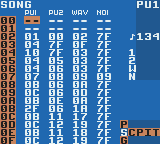
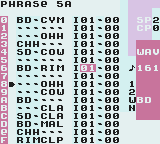
Little Sound Dj and Nanoloop differ in the construction of the programs. Little Sound Dj is a so called tracker which means that the interface consists of a number of rows where you can enter note data and effects commands, which is then played back from top to bottom. Some people find this system confusing, but it’s quite easy when you get the hang of it. To name a few other features, LSDj can play samples, has a subtractive synth (Technically it’s actually an additive synth) and has advanced table functionality.
The samples included in LSDj are mainly drums from drum machines in the standard version, but you can add any sample you wish with a special application.
LSDj cartridges are no longer being produced, and there are no plans to start the production again. Instead you can buy a license for the ROM image, which you can use in an emulator or burn to flash cartridge. (See below for information about both things)
Little Sond Dj cam be obtained from the official home page for a donation of US$1 and up ($10 or more recommended if you wih to support Johan and keep the development of the application alive)
Nanoloop
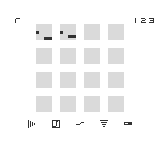
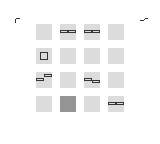
Nanoloop on the other hand has an interface which is probably less powerful but a lot more intuitive. Nanoloop is a step sequencer in 16 steps, organized in a cube. Notes and effects are entered by moving little boxes.
As far as I know, nanoloop was originally developed as an experiment about user interfaces and usability about software. In Nanoloop, everything is graphical, as opposed to LSDj’s very text/number-influenced interface. Although LSDj is considered generally more powerful and versatile than Nanoloop, Nanoloop can make some interesting stuff due its unique FM and subtractive synth algorithms.
There are two major versions of Nanoloop, 1.x for older Gameboys, and 2.x for the Gameboy Advance generation hardware. Both have a similar user interface, but differ somewhat because of different hardware capabilities.
Nanoloop is only being on a cartridge, and the ROM is not for sale. Right now the cartridges are sold out, but rumour has it that Nanoloop will be for sale again at the end of July. Keep an eye on their shop, if you’re interested in Nanoloop.
Of course you can look for used cartridges on ebay.
Other software
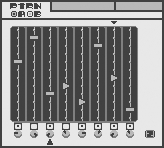
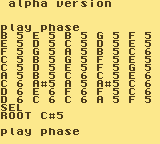
There a few other interesting, but often forgotten pieces of free Gameboy music software.
8cylinder has made a few interesting pieces of software, like Sludgeon, a step sequencer, and Pounder! a crazy live drum performance program.
I also like Stepgirl and Muddy GB which are two similar programs that let you play the Gameboy truly live, by doing chord scales. Here’s a cool video of karawapo using MuddyGB, so you can get an idea of how it works.
A simple but nice program in this category is also Electric Drum by Aleksi Eeben. (Click download, then find the file electridrum.zip in that archive) It’s a simple but nice live drum machine using the Gameboy’s sound chip to produce the sound. (As opposed to using sampled drums)
The last program I’ll mention isn’t free, as opposed to the other software in this category. It’s called PixelH8 music tech and is a synthesizer that you play using the Gameboy’s keys. It’s being sold as a ROM image, and soon cartidges will be offered as well. You can watch a demo of it on youtube or buy the ROM/reserve a cartridge. (Where you can also try the program online)
The easy/lame way: Emulation on your PC
If you feel that don’t want to go through the hassle of getting a flash cartridge, or you just want to try things out, you can try running the Gameboy software in an emulator. The big disadvantage with emulation is the sound. Most emulators won’t emulate the sound properly. Most notably some emulators will remove the unique character of the GB’s noise channel.
Two emulators that are known to work pretty well with LSDj are VisualBoy Advance and BGB. BGB also has debugging functions in the style of no$gmb, for those who need it, but without the limitations and inaccuracies of no$gmb.
The hard/bad way: Emulation on handhelds
Emulation is not just for your PC. In some cases it can also be a suitable solution for incompatible handhelds. There are emulators for consoles such as the GBA, the NDS, the PSP and the GP.
Gameboy emulation on the GBA is not too good, but necessary if you want to run the software on GBA micro or NDS. (These machines can not run classic Gameboy software natively, but require an emulator)
Emulation on handhelds is not my area of expertise, but here are some links and advice I’ve collected:
- Gamepark: There are at least two emulators for the GP platforms as far as I know. These are GPGB and fGB32. According to the vague memory of stage7 fGB32 and maybe GPGB, are having problems with sample playback (silence) and portamento.
- Gameboy Advance: Goomba seems to be the emulator of choice for this platform. It has some problems with timing and also has the same distorsion problems for sample playback as when running LSDj natively on a GBA.
- Playstation Portable: rin. Don’t know much about it except that LSDj reportedly runs well on it.
- Nintendo DS: Lameboy DS. Same here, don’t know much about it.
If you know more than about the subject, or if I’m wrong about something, please feel free to correct me or add information. This section is very incomplete for now.
The hard/good way: Flash cartridges
The coolest way to do GB music is without doubt on an actual Gameboy, and the best way of doing that is with a Gameboy flash cartridge. (Except in the cases of Nanoloop and pixelh8 musictech, these programs are sold on cartridges already)
There are several brands of so called backup systems around, and here’s a quick overview of some of them:
- For sale! GB transferer: This is the recommended system as of today. It’s being sold by several online shops, and works well with LSDj and other music software.
These shops are known to sell the Gameboy Transferer and cartridges:
Rob Webb’s shop (UK) Rob Webb has been around forever and has a good reputation.
Nonfinite’s shop (US) Nonfinite has been selling custom painted Gameboys for some time now and has recently begun selling backup gear as well. Feedback thread for Nonfinite on 8bc.
Kitsch-Bent’s shop (US) Kitsch-Bent is a new kid on the block, but has got good feedback on 8bc so far. Feedback thread for Kitsch-Bent on 8bc.
HKEMS (Hong Kong) HKEMS sells transferers, and are also known to accept bulk orders for cartridges. However, keep in mind that HKEMS prefers bank wire transfers, and your bank may potentially charge you a very high fee for the money transfer to Hong Kong. So please check that before ordering.All in all I recommend everyone to compare the available shops, taking combo discounts, mass order discounts, shipping, possible import taxes and bank fees into account.
It is also a good idea to post feedback, negative or positive, in the feedback forum on 8bitcollective, to help others. - Bung Xchanger: This is seen by many people as the ultimate backup system, but unfortunately Bung is long since dead because of a lawsuit, and this system is hard to find.
- PC Linker: This cartridge type works with LSDj, but does not have support for the file saving functions. It’s probably not sold new any longer.
- José Torres’ USB cartridge: This one is still work in progress, but it looks promising. When it’s done, it’ll be backup cartridge for Gameboy classic/color with USB support for easy upload. I’ll definitely keep an eye on it and see how it progresses.
Gameboys
Choosing the right hardware is essential for getting the sound that you want. Although you may not think so, different models vary vastly in terms of sound quality and noise. And even for the same model, sound can vary alot between units. For example I have two DMG’s (The big, usually gray one) of which one has a really low output, that I almost can’t hear, and the other has such a loud output that it almost hurts my ears when using headphones.
In my opinion, DMG is the preferred model. (Warm, loud sound) Second is GBA which has a bit sharper sound, and also a bit more bass, but has a bug concerning the playback of wave samples. Gameboy Color (GBC) should generally be avoided, unless ProSound modified.
For a more scientific approach, please see Herbert Weixelbaum’s Gameboy sound comparison page, which thoroughly compares all known Gameboy models, and also shows the waveform that each model outputs.
It’s a recommended read if you’re serious about choosing the right model.
One step further: mods and external hardware
Section about mods and gadgets. (Coming soon!)
![You suck at protoshop. No, you [i]really[/i] oo.](http://blog.gg8.se/images/you-suck-at-photoshop-you-really-do-your-awful.png)
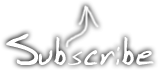


July 23rd, 2007 at 5:32 am
[...] just published a page called Gameboy Music How-to. It’s a guide for people wishing to get started with Gameboy music, and hopefully [...]
July 23rd, 2007 at 6:27 am
Great guide. But have you heard of Black Box’s Music Box? Its another GB tracker. I’ve used it and think it is not as “easy” as LSDJ though.
Have a look at http://blackbox.resource.cx/prods02.html
July 23rd, 2007 at 8:55 pm
Fantastic! I am teaching gameboy music workshops in Spain this week with Bubblyfish, Rabato and Yes, Robot. We will note this page as a very good overview of Gameboy Music. Thanks for doing the work!
July 24th, 2007 at 5:06 am
Nice intro, just a small correction: Lameboy DS runs on the DS, not the PSP
July 24th, 2007 at 12:33 pm
Ghlargh!
Late night copy/pasting!
July 26th, 2007 at 10:24 am
This is a really good/comprehensive overview! I’d just add that Nanoloop 2.x’s sound is digital, and that it has an 8-voice synthesizer. I think that Nanoloop 1.x’s sound has a 4-bit resolution and 2.x uses an 8-bit resolution.
August 8th, 2007 at 7:06 am
I’ve done some Black Boxing in the past. It’s quite limited compared to Carillon, but it’s good for learning the basics of the hardware.
August 11th, 2007 at 5:04 pm
Aha. Just the page I was looking for all this while. You said, though, “Although you may not think so, different models vary vastly in terms of sound quality and noise. And even for the same model, sound can vary alot between units. For example I have two DMG’s (The big, usually gray one) of which one has a really low output, that I almost can’t hear, and the other has such a loud output that it almost hurts my ears when using headphones.” I am at stage one.. looking into what hardware to buy. I think I am leaning far towards the DMG; is it just hit or miss in terms of finding one with good, loud sound? Or.. are there certain ones to avoid.. (e.g., ones that were produced around a certain time, perhaps)?
August 18th, 2007 at 2:55 am
Cool post, just bumped into it somehow while played with ideas to start new music tool. That’s right, Music Box was one of those “focus on playback in games/demos” tools, we sacrificed size, effects and flexibility on the altar of CPU time (games needs a lot, a CPU hog player can cause heavy framedrops and kill a game) and it was first an inhouse tool (no alternatives were available when we threw it together), later some companies were interested in it, therefore it wasn’t PD back then, now it’s freeware. (MB2 could be too, as I think every GB tracker should be now, but that’s a really ugly, undocumented, Impulse Tracker like DOS tracker + special cable + slow slave GBC setup, no one could use it anyway.) MB1’s GUI could have been improved later and I planned to make it more musician friendly (not just a quick, low end development tool) and throw in many effects (though we like minimal YM2149, GB and SID music because the hardware limitation), but there was no interest in it, so we left it 6.5 years ago as is.
Of anyone (ale/pepino?) has some MB tracks, we would be interested in them as we stated in the tool’s docs. I’m still planning to release a GB “music disc” ROM one day from these collected tracks. BTW, I also liked Carillon, fiddled a bit with it, but I’m not a musician.
September 5th, 2007 at 11:07 pm
i bought an exchanger and 32mb cartridge from hkems. in order to buy the cartridges you have to ask them trough email. the site looks kinda shady but they were really quick to respond to my emails and quick to ship my order. they even helped me find the right power supply i needed.
October 16th, 2007 at 4:53 am
i’m still confused about which game boy i should use. i only managed to find old GBA (somebody wants to sold it to me).. Is it enough to make music with GBA (not the GBA SP)?
Oh, one more thing, can anyone give a link to a website with game boy hardware mods or maybe even circuit bending? thanks..
November 1st, 2007 at 10:47 am
Awesome guide! although i already knew most of it… but thanks anyway
one more thing: here you go lunchbox!
http://lowgain-audio.com/
November 23rd, 2007 at 7:41 am
Hi all.Very Clear information:)
November 23rd, 2007 at 7:42 am
very veri inform.thanks
November 23rd, 2007 at 7:43 am
is that ok if i translate it into indonesia?if ok,thanks!cheers
November 23rd, 2007 at 3:21 pm
That’s ok. Just say where you got it from and link back.
February 15th, 2008 at 7:00 am
I guess I’m missing a whole lot. The cartridges have the software loaded on them? or i just buy the cartridges, load the software from a pc and save the tracks and then upload the cartridge to a cpu?
I’m guess this isnt mac compatible.
February 15th, 2008 at 7:07 am
plus is there any site or help that breaks down the steps/hardware to cables etc. i.e. and what you need kind of thing? everyone had to start somewhere.
March 14th, 2008 at 9:17 am
is there any website that break down the steps, and tells you all the cables and hardware needed to make chiptune, and anything else needed? or could someone explain it to me in an email? i’d appreciate it.
lolCOOL_@hotmail.com
March 14th, 2008 at 3:03 pm
Himoe: It all depends on exactly what you want to do. Feel free to drop by at 8bitcollective and ask questions. Sign up for an account, go to the “New to 8 bit” forum and explain what you want to achieve.
May 5th, 2008 at 6:00 pm
Great post, thanks for the info
May 28th, 2008 at 9:56 pm
[...] Freakout - 8bit Netlabel aus Philadelphia • Fish and Chips - Gameboy Wahnsinn aus Italien • Gameboy Genius - ausführliches Tutorial zum Musik machen am [...]
August 19th, 2008 at 5:10 pm
i think you can get more software that can produce nice music for you.
August 24th, 2008 at 3:42 pm
gameboy camera I
August 24th, 2008 at 3:43 pm
trippy-h on the gameboy camera Is another program. i got mine for 99 cents
October 17th, 2008 at 9:09 pm
I have emulated LSD and Nanoloop through my iPod 5.5g (video v.2) using linux to run rockbox which in rockbox you can run GB games. I used that to emulate both programs. Just thought i should i mention this because the ipod is more compact than the gameboys, then you can adjust the sound to have more bass etc. and a plus is the screen displays the visuals very nicely.
October 18th, 2008 at 10:23 am
Its a very interesting and cool post about online shopping. people are using online shopping to buy any product.
This Online Shopping ad is sponsored by Rick Astley!
October 18th, 2008 at 7:22 pm
So the site for iPod Linux is http://www.ipodlinux.org/ and for Rockbox http://www.rockbox.org/. Both havee fair emulators on them but the LSDj and NanoLoop do work on the rockbox, I have not tried it on iPodLinux though.
October 22nd, 2008 at 3:52 pm
I have a DS andLameboy is OK, apart from the WAV channel sounds terrible. Using the channel is useless as nothing sounds like it’s meant to.
October 22nd, 2008 at 5:37 pm
George: I disagree. Drum kits do sound like crap, (ie, does not work at all) but the softsynth sound cleaner because it has less of the static when changing wave frames. Overall LB DS has more clearity than DMG, which is something I appreciate.
October 27th, 2008 at 6:04 am
hi, thanks for the guide, its help me a lot !!! haha…
October 28th, 2008 at 3:19 pm
I wasn’t saying it was bad! Just that the samples are useless, which is a shame.
October 29th, 2008 at 2:04 pm
is there any alternative when you cant get hold of lsdj or nanoloop.can i use any game cartridge to play live music
November 12th, 2008 at 3:02 am
Hey don’t know if it is you or not but….i could have met you in the woods of latitude? there was a guy there with us on Sunday night, you shared what you had remeber? If this is you then do you have a myspace or something cos i’d like to here what took you so easily away from our convo xx
June 13th, 2009 at 5:47 pm
just wanted to say hey and thanks for getting me interested in chiptune sounds. while i didn’t go quite as hard core as to use the methods on this page, i recently made my first song using only the Magical 8bit Plug from YMCK.
July 6th, 2009 at 9:18 pm
lameboy is a great emulator for the DS and DSI. if you have a hackloader (like the R4-DS) running it is as easy as dropping the rom on the sd card, and slapping it into your ds. sound wise it amazing, honestly, one of the best sounding emulators i have used for gameboy. LSDJ works flawlessly, and the nanoloop demo rom sounds good too, (but nanoloop has crashed lameboy a few times for me). all-in-all an A+ emulator! but nothing compairs to the actual z80 in the classic DMG, such sweet sounds
July 6th, 2009 at 9:23 pm
oh yeah,
nonfinte is selling USB and NONUSB carts! (pc+mac)
http://nonelectronics.com/catalog/index.php?main_page=index&cPath=2&zenid=9ebb1f740b49967ed342d5f57d6d473e
and nanoloop is back up for sale! (7/6/09)
http://s27119512.einsundeinsshop.de/
July 7th, 2009 at 7:13 am
Oh gosh… I have’t updated this page for years! (Quite literally)
I am myself an avid user of Lameboy. Or was until an SD card with 6 months of work crashed followed by breaking the hinge of my DS.
The good thing is the crystal clear sound quality like you said. LB used to have some slight speed problems before, but they are mostly fixed now. (In the older versions you could turn on power saving in LSDj to make run fairly well unless your song used much CPU) And kits don’t work, but that’s no loss. Sometimes there are sound glitches (Missing notes)
And then there’s the noteoff bug… As you no doubt must have noticed, notes will not be turned off when you stop the the song. Which is a problem for notes without decay, (Envelope= x8 - xF) and of course anything playing on the wav channel.
But I’ve hacked LSDj to go around the bug, and I’ve also reported it to Nutki, so we’ll see what happens.
March 24th, 2010 at 8:54 pm
Nice job!
I was just looking for a page like this, cause I want to master the art of gameboymusic
Thanks for this
March 24th, 2010 at 9:02 pm
Actually it could need an update.
June 17th, 2011 at 6:55 am
please do update the information if you have the time! this is new to me and id very much like to give it a go but its difficult knowing the best places to start. very interesting and informative even if its out of date. cheers.
June 22nd, 2013 at 6:05 am
hi, i thing Mudd GB is no longer free, and you have to buy it att 100 USD$ here: http://www.abitbent.com/muddy.html the posted url doesn’t work for me.
Seems to come with SAS Step-girl, Electric Drum (also, in the link provided for Electric Drum I didn’t found the download), and Pounder and Brownian Noise Generator by 8Cylinder, which are free at 8Cylinder’s site as pointed.
June 22nd, 2013 at 7:26 am
No. Abitbent is a scammer. He’s selling outdated cartridges with free software, for a massive overprice. Avoid him! If you have $100 lying around, get a drag’n'derp cartridge instead. You can rewrite really easily with any GB software you wish.
I haven’t updated this page in years, but I’ll point you to a file archive I’ve made with all the GB music software I’ve been able to find.
http://gbdev.gg8.se/files/musictools/
June 24th, 2013 at 7:50 am
Thanks! A LOT!
I was actually thinking about paying what he asked for.
That link is pure gold, thanks again.
July 15th, 2016 at 9:08 am
I disagree with your statement about GBC should be avoided. I think GBC is OK sound-wise… plus it has faster processor and is in color. You can also make songs in LSDJ on it and then use gameboy DMG (classic grey brick) to play it and record…
August 19th, 2016 at 4:22 pm
Great guide and blog. Thanks for all your contributions to the arduinoboy project too!
You’re doing so many interesting and inspiring things with gameboy dev and making it easier for noobs like me to make music that rips.