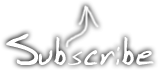Spectral fun
December 19th, 2009
As psilodump once noticed, audio spectrograms can look pretty neat. And it’s worth noting that the more effects of different kinds you throw, the more interesting the spectrum gets, usually. Every little retrig, pitch pitch bend or filter sweep makes the spectrum look cooler. What I especially like about the image above is the pattern that looks like stalagmites/stalactites if rotated 90 degrees.
If you want to know how it sounds, go ahead and click here:
Download
Winter theme with snowflakes
December 12th, 2009Away with the familiar orange colours, in with a new blue theme for the winter. And in with a few snowflakes for good measure. (Alpha channel PNG for the win!) And just like the top image, the motion (gravity and wind) of the snowflakes is randomized, so give a refresh. You can watch the current internal values for the script by clicking any one of the snowflakes.
Veqtor - Parsuitel Orbitelum
December 9th, 2009
Veqtor just released his second full length album, Parsuitel Orbitelum. True to his style, the album is filled with frenzy drill’d breaks, but this time mixed with generative music and modular synthesis. 06-07/96 brings back that jungle flavour from those golden years. AG Racing is a clearly NES inspired tune with the famous NES triangle and NES-ish noise made by his own creation BitFreak. 4_1g.blu is a partially (or fully?) algorithmically generated piece which continues where 3-Aulien Caexf-9 and Snowflakes from Retrospective EP left off.
Top image rotator
December 7th, 2009So I got bored of the previous “green grass” top logo, which I have now replaced with an image rotator. The images are all photographs taken by me and custom cropped to fit the space at the top. Many of the pictures are macro photographs, ie heavily magnified images of objects. And a few pictures related to Gameboy stuff, synth stuff and electronics. There a few from my trip to Crete. Yet others are purely random.
Here are two more images for your delight:


Refresh the page now and tell me what you think about the image selected for you.
Green Gameboy backlight
December 6th, 2009(Most photos have Flickr notes. If you click on any of the pictures, you’ll go to that photo’s Flickr page where you can watch notes for the photos that have them.)
I’ve playing around a lot with DMG backlight lately. After I tried out the inversion hack on my guinea pig boy, I installed the hack on my regular one as well, but without a switch, and flipped the polarization layer of course. (The whole point of the hack is to uninvert the screen after flipping the polarization layer) This gave it more contrast, but then Bibin gave me a tip that so called “kelly green” coloured LEDs would work perfectly for a DMG backlight when using the inverse polarization layout, since the dark areas would completely block that green wavelength, whereas a large portion of white light will pass through even the dark areas. I believe that “kelly green” is the same LED type as “true green”. The LEDs in this eBay auction are suitable for the job, if you want to build your own backlight using this method.
Compare the images below:


The left picture is a Nonfinite backlight with an inverted polarizer. (And of course a 74hc04 screen inverter to uninvert the image) It has white LEDs which is atcually a bad idea for use with a monochrome LCD. Light pixels will conduct all wavelengths of light pretty evenly. Dark pixels on the other hand block green light but will still pass through a considerable amount of blue light. Add to that the white LEDs commonly used are actually blue LEDs with phosphor to produce other wavelengths. Read about it on Wikipedia. Because of this, white LEDs will have a much higher concentration of blue light compared to other wavelengths, which doesn’t exactly help getting contrast and gives the dark areas this purple colour. When using the green LED on the other hand, you only get one wavelength of light, which is almost perfectly blocked by dark pixels, giving you great contrast.
LED circuit board
For this chapter of my epic eternal backlight saga I used three LEDs from a batch I recently acquired, combined with layers from a backlight taken from a broken laptop screen. The LEDs are surface mount 45° wide angle






I needed a circuit board to keep the LEDs in place. It seemed like a waste to make a printed board a one-off piece of such a simple board, so I simply cut the needed traces and soldered components onto a copper laminate. I connected it to the screen daughterboard with a relatively thick single strand wire which also keeps the board in position.
The layers

And so a word about the layers used behind the screen… Lightboy made a thread on 8bc describing his backlight method. When seeing his desciption of the layers I was unsure what the layers were, but now that I have a complete backlight unit from a computer screen I have investigated the layers, so here’s an explanation of what the different layers are.

The bottom layer, not pictured, is the reflection layer. In this screen it was blank white plastic, as opposed to a silver colored mirror. The next layer, as pictured above, is the diffusion layer. Its job is to lead the light from the light source at the side and distribute it evenly upwards. It does so by small bumps in the bottom of the layer. The world has seen better Dremel jobs, but I suppose it works. This layer is also a couple millimeters thick, which created problems, see the bottom of the post.



The top picture may look like something straight out of The Twilight Zone, but it’s in fact my favorite layer of the five, the growth foil. What it does, as far as I can tell, is to collect light from two directions and send it up. There are two versions of this layer stacked, one that collects light vertically and one thta collects light horizontally. The top picture is me holding one hand in front of a lamp, which the layer duplicates because it collects light from two directions. I ought to cut of pieces of those layers and make trippy sunglasses out of them.

The blur foil is simply a foil of “brushed” plastic to even out the light distribution.

The topmost layer is the polarizing layer. To understand what this layer does you need to understand what polarization is and how it works. Read about it on nobelprize.org.
The final result

I’m not really satisfied with the outcome. This backlight has a flaw… The diffusion layer is too thick, which creates pressure on the LCD and creates differences in contrast in the areas that are under stress. And the layers are unaligned, creating a dark gap in the top of the screen. I can fix all those things however, and when that’s done I think this is the backlight design I’ll finally stick with.
I will also try to see if I can replace the white LEDs in my Nonfinite backlight panel, to use the green ones I have now.
![You suck at protoshop. No, you [i]really[/i] oo.](http://blog.gg8.se/images/you-suck-at-photoshop-you-really-do-your-awful.png)