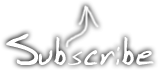Yo dawg, we heard you like like-likes!
January 31st, 2011Made out of boredom… (Click for slightly higher resolution…)
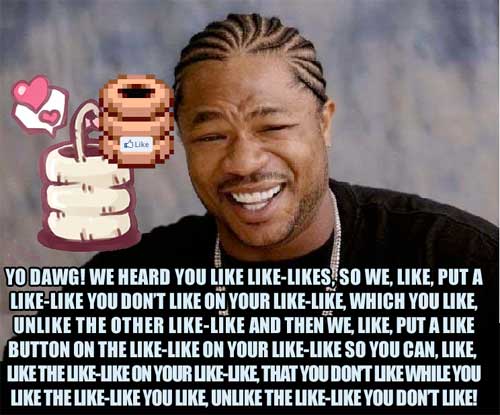
Bonus:
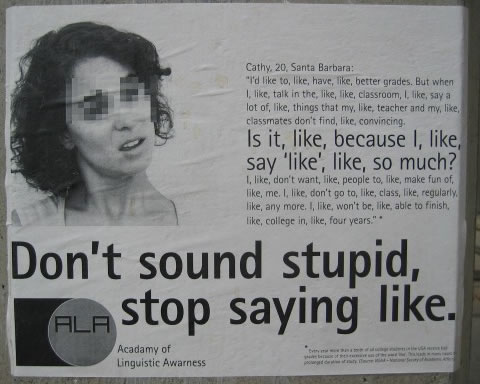
Whoever put up this poster scored a few “unintended irony” points for misspelling “Academy of Linguistic Awareness” as “Acadamy of Linguistic Awarness”.
Modules #2 and #3: An ADSR envelope and as XR-VCO
January 25th, 2011Here’s an update, without a big write-up yet. I’ve added two modules to my panel.
1) An ADSR envelope. In itself a pretty boring video, but you can only do so much with a VCO, an ADSR and a bench-top sine generator without a voltage-controllable frequency.
2) The XR-VCO. This is where it gets interesting.
XR-VCO - Cross-modulations (Lots of annotations explaining what’s going on.)
XR-VCO - Sync+linear FM. (No annotations explaining what’s going on yet, but some phat sounds.)
I’ve also added another panel with 4 straight tele <-> banana converters (no buffering or level-shifting or anything) and a power module, so I can use a regular AC adapter to power the thing, rather than a bench-top power supply. I’ll post pictures and a write-up of the build later.
And so my modular journey begins
January 7th, 2011Introduction
So here’s the deal. A couple of years ago a friend of mine introduced me to the world of modular synthesizers at a school where he was enrolled, where they had a pretty big, original ’70s Serge with cherry-picked set of modules (I’m assuming) as well as an original Buchla 200 series system from that era. I like the sound of the Buchla oscillators, but in all other aspects, I’ve fallen in love with the Serge. You see, I’m an engineer type of person and I appreciate the atomic structure of the Serge paradigm. As for any Serge-lover of rank, my favorite module is the DUSG. You’ll have to look long and hard for a more versatile module. If I could build a rack consisting of several pieces of only one type of module, that would definitely be it.
So, I quickly learned the basics of knob twiddling and banana sex, (![]() ) but both me and my friend had the problem that we didn’t have our own modular systems. Using a fully equipped system at an institution is great, except that you need to actually go there etc. The next logical step is obviously to get our own synths. He is a lucky bastard who happens to have a rich mom, with the effect that he has bought 1-2 modules a month for two years straight. He now has 9U or so worth of Euro.
) but both me and my friend had the problem that we didn’t have our own modular systems. Using a fully equipped system at an institution is great, except that you need to actually go there etc. The next logical step is obviously to get our own synths. He is a lucky bastard who happens to have a rich mom, with the effect that he has bought 1-2 modules a month for two years straight. He now has 9U or so worth of Euro.
Read on…
Unfinished LSDj drafts
November 21st, 2010So, I’ve decided to share with you a few videos of a few LSDj drafts that I’ll probably never finish. In each video I also show some of the techniques I’ve used. I think the songs kind of suck, but perhaps they can inspire someone. The names are just what I’ve happened to call the files in LSDj, so the names are nonsensical. Feel free to comment or criticize. More will come in a while… (I tend to not finish my songs…)
EN
RNB
J
SSSSS
Public release of LittleFM 0.4
November 9th, 2010Click here to come to LittleFM’s main page!
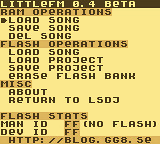
It’s finally time for the release of LittleFM 0.4, which is an alternative file manager for LSDj that lets you store songs in the flash memory of the cartridge, for increased storage and security. I was going to make it feature complete before releasing, but since I haven’t been making any major improvements to it for months, I thought I’d release this version as it is, for the moment.
Before using LittleFM, please read the description below to understand how i works and what it is and what it isn’t. (Better spend that extra time than do a mistake and lose data because you didn’t realize how LFM works…)
Description
LittleFM is an alternative file manager for LSDj that lets you store 8 “projects” (savs) in flash memory. These can be saved and loaded just like you would save or load a sav file from/to your computer.
In the long run, it’s also supposed to become a full drop-in replacement for LSDj’s own file manager, allowing you to load, save and delete files within a sav. To this end, LittleFM is not yet feature complete. Version 0.4 can only load files, not save or delete them. However, the load function is much faster, slightly more glitch resistant, and warns you when you’re trying to load a file that is corrupted. (Rather than loading forever or crashing as LSDj’s manager might do.)
Installation
LittleFM comes in the form of an IPS patch. To install it, you need a copy of the LSDj 4.0.5 ROM and an IPS patcher. WinIPS seems to work well enough on Windows. If you’re on some other OS, or want to try a different patching software, check out Zophar’s Domain. Simply use the LSDj 4.0.5 ROM as the source file and the IPS patch as the patch. This will output a patched ROM that you can use.
Compatibility
LittleFM can currently only save savs to the flash of cartridges based on the GB Flasher design, such as BleepBloop and SmartBoy cartridges.
This feature does not work on EMS cartridges, either the old blue ones or the newer EMS USB cartidges, because they don’t allow the Gameboy program to write to flash.
Other, more exotic cartridges might or might not work. If you have any other cartridge, or technical information on how to write to the flash of the white Nintendo Power cartridge, please contact me.
However, it’s still fully possible to prepare a ROM image that contains a number of pre-made savs and load those as needed, since that doesn’t require you to write to flash from the Gameboy.
Backing up
- If you’ve stored songs in flash and want to back them up to your computer, make sure to choose 2048 kB as the size in the transfer program, or your song data won’t be backed up.
- Clicking erase in the transfer program will (obviously) erase any files saved in flash. Think before you click!
Gameboy functionality
Flash operations
- Provides backup to flash and increased storage.
- load/save project loads/saves the FULL sav, including all the files
files to one of 8 flash banks. However, it will not confirm that
you’re saving to the right one, so be careful not to ovewrite a
different project! - Flash/load song does not work yet.
- Clear project: Obvious what it does, eh?
 (Note: No need to
(Note: No need to
manually clear a project before saving.) - Load song from flash does not work. Thus, you can’t load an
individual song from flash yet.
RAM operations
- Load song does exactly the same thing as the regular LSDj file
manager, but faster and more securely. If you get an error message,
there’s a small chance that there’s a bug in the program, but a
greater chance that the sav is actually corrupt. Report what the error
said to me and please attach the sav for analysis. (LFM will display
an error where the regular manager would load forever or do something
else strange.) - Save song. No workie in this version!

- Del song. No workie in this version!

- You also can’t create a new empty song with LFM. Use the regular
manager for that.
General usage
- The menu system should be self-explanatory for LSDj users.
- You can press B at the main menu to exit to LSDj.
- In LSDj you can also press a Tetris/Zelda style sel+start+B+A to get back to LFM. It works even if LSDj is hung up because of extreme table/vibrato/kit pressure. (Might be safer than turning the power of the Gameboy off.)
- However keep in mind that this function will not do anything “special” about LSDj’s key handling. In other words it’s fully possible to hit B+A first and accidentally a chain or note. Something to look out for if you’re wondering where that chain went.
Planned features
- Make LFM a feature complete replacement for LSDj’s file manager.
- Various usability improvements.
- Song trading over link cable.
- Possibly even kit trading over link cable!
- A “chkdsk” option that lets you verify that your songs are 100% free from corruption.
- A super-duper patcher that program for computers, that lets you patch any LSDj version with LittleFM as well as do file management better than LSD-manager.
But, in all honesty, programming super-fast “spaghetti” assembly language takes time and effort. If you’ve fallen in love with LittleFM and you want to see the it evolve, you can encourage me by donating a dollar or three so I can keep my caffeine level high at all times. All donations of $2 or higher will be credited here with a name and link of your choice. Or, if you’d feel like it, buy me Flickr Pro. Or just say thanks and reports any bugs you encounter. ![]()
Donations
February 17, 2010 Herr Professor Peter Lewis Swimm 75 SEK
November 9, 2010 Battle Lava 42 SEK (Meaning of life, yay!)
November 26, 2010 Rei Yano 70 SEK
Jason Scott - An Internet historian with a taste for the obscure
October 6th, 2010So this is the kind of stuff that keeps me up at night when I should be sleeping.
Meet Jason Scott - the guy who is literally an Internet historian. Apparently, what started out as a hobby, as a result of his own involvement with the BBS world, later became a full-time job as he managed to raise $25,000 on Kickstarter. The calling of his life is basically to collect as much (preferably obscure) information as he can for the future, both digital and physical. Text files. Cracktros. Shareware CDs. Floppy disks. Old issues of 2600 magazine with hardware projects that that came with the magazine at the time. He know has a container full of old goods, which, as he puts it, he doesn’t own, but is only preserving for the future.
So this post will just link to his sites. I’ll leave it to you, the reader, to explore his works. I actually haven’t explored most of his sites yet, so this post is in part a reminder to myself.
I only found out about Jason today when watching his Defcon 18 presentation (part 1 2 3 4) called “You’re stealing it wrong - 30 years of inter-pirate battles”. It’s the story of how the piracy scene has evolved over the years, all the way from when IBM sold hardware and software as a bundle, to the days of Apple ][ cracking, BBSs sharing scanned images from Playboy, all the way to the internal politics of today’s scene. It contains equal parts nostalgia and humor. (BTW, the videos were uploaded by ChRiStIaAn008 who’s uploading talks from various security conferences. Highly recommended despite the ghawd-awful background image.)
These sites of his are listed at the end of his presentation:
bbsdocumentary.com is the website of Jason’s documentary about the BBS world.
textfiles.com contains various text files from BBSs and other places, sorted in 40 categories. Puts my own Gameboy file archive, that I’ve hardly started working on, to shame.
cd.textfiles.com contains a shit tonne of shareware CDs from the 90s for those may be interested.
getlamp.com is not a site where you can get a LAMP stack; rather, the name alludes to old text based games such as Zork, and Get Lamp is the name of a documentary about those. (Side note: For my Swedish reader, I recommend the classic text-based game Stugan!)
Archiveteam is a site dedicated to mirroring content.
Geociti.es is an effort to mirror as much as possible of Geocities after it was shut down.
Sockington is one of Jason’s two cats.
Welcome to Internet! A hearty welcome (cordial reception) , in case this is your first day online.
Quoting Martin Korth: “And you? Given the ability of free choice, full control over your mind and body, where would you click?”
Gameboy development and music tool file archive
September 14th, 2010
I’ve just started a Gameboy development and music file archive with the aim to find and mirror Gameboy-related utilities for music and software development. Currently, the only useful section is the music tools folder, but I’m planning to expand the development tools folder as well. If you have any file that you would like to see added, or just want to comment on the idea, feel free to leave a comment here, mail me on the address given below, or join the discussion on chipmusic.org.
Thanks to Scott Evans for making Indices and thus providing useful information.
いちご
June 1st, 2010…with Swedish sourcream. Delicious!

But all good things must come to an end.

1-5 over and out!
NES RetroVision – Gameboy on a NES cartridge
May 6th, 2010Finally a new post on gbdev.gg8.se - go and read it.
![You suck at protoshop. No, you [i]really[/i] oo.](http://blog.gg8.se/images/you-suck-at-photoshop-you-really-do-your-awful.png)